Updating Supporters
How do I share a video with my supporters?
Click the Dashboard link in the top menu. Now click the Post Update icons. Put your cursor in the box at the top of the page that says "Share what's new." Click on the third green icon (see screenshot).
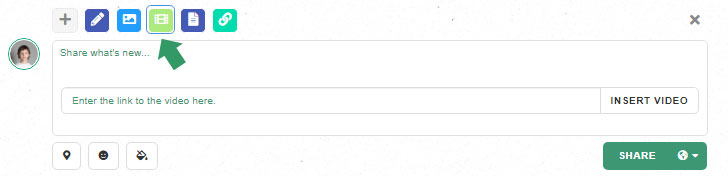
Enter the link to the video and click the Insert video button. The system supports embeds from YouTube, Vimeo, DailyMotion, MTV, Smule, LiveLeak, Metacafe and Twitch. Now click the green share button.
How do I share a photo with my supporters?
Click the Dashboard link in the top menu. Now click the Post Update icons. Put your cursor in the box at the top of the page that says "Share what's new." Click on the second icon (see screenshot).
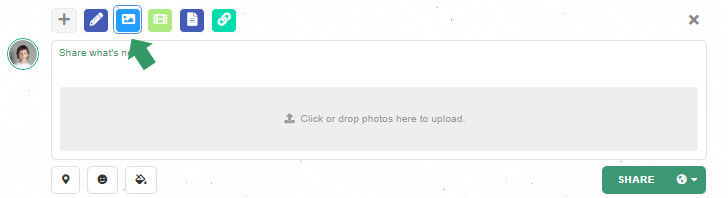
Now click on the gray box or drop photos into the gray box to upload. Add a description or update in the area above the gray box then click the green share button.